You’re using Salesforce, the #1 CRM in the world. It comes with best-in-class native analytics, providing powerful, customisable reports and dashboards. It’s working really well for your team or business.
Why, then, do you need CRM Analytics (formerly Tableau CRM) when you already have Salesforce reports and dashboards?
If you would to go to the effort and expense of adopting CRM Analytics (CRMA), you need a “Why?” You must understand the differences between CRMA and your native analytics, and you need to identify your business use case/s in order to justify the change.
Why do you need CRM Analytics?
First, understand that you will never replace Salesforce reports and dashboards. The analytics capability built into Salesforce is powerful and flexible, easy to configure, and simple to learn. It can meet many organisational needs out of the box, and analysts can achieve a great business result with this tool. Salesforce reports and dashboards are always relevant and useful, and they are often the “go to” option for a quick win.
However, Salesforce analytics is a tool – CRMA is a platform.
CRMA delivers a pre-built, plug-and-play analytics solution for Salesforce that is powerful, flexible and scalable. It provides every Salesforce user with contextual, intelligent and actionable insights in the CRM workflow. This results in increased business productivity, improved Salesforce adoption, and enhanced user experience. The deep integration in the Salesforce workflow results in powerful process intelligence that is unmatched by any other platform.

Let us look at seven reasons why you might need CRM Analytics.
1. Customer 360
You want to have a “one pane of glass” view of the customer embedded in Salesforce, such as displaying service, sales, activity and revenue data on an account page. Your Salesforce users are tired of searching all over Salesforce to try and create a customer 360 view – you want it embedded in the flow of work.

2. External Data
You want to combine external data with Salesforce data in one dynamic dashboard within Salesforce and write back CRMA data to Salesforce records/fields. CRMA gives Salesforce users the ability to analyse not just Salesforce data but external data as well, taking analytics from looking at disconnected graphs to a far more meaningful analysis through interactive dashboards. With CRMA, external data can be processed, manipulated, connected and visualised without storing it in your Salesforce org, saving valuable space, and helping to preserve your sanity.
3. Customised Salesforce Environment
Your Salesforce environment has customisations and complexities that make comprehensive reporting in Salesforce difficult, if not impossible. You need to be able to go beyond the limitations of Salesforce reports and analyse your complex object model in dynamic dashboards without going to an external BI platform. CRM Analytics provides almost unlimited capability and flexibility when it comes to analysing complex Salesforce data models.
4. Spreadsheet Hell
Here is an all-too-common scenario for businesses and organisations which have their precious data stored in Salesforce:
- Step 1: Data analyst runs 15 Salesforce reports and exports as csv’s.
- Step 2: He/she imports the csv’s into a spreadsheet.
- Step 3: Analyst spends days massaging said csv’s into the desired report – connecting, aggregating, transforming, calculating, and fudging.
- Step 4: After many tedious, error-prone hours, the report is ready to share.
- Step 5: Business leaders review this report in a PDF – and complain that it is inflexible, questionable, and out-of-date.
- Step 6: Data analyst cries.
Case in point: Redkite.
The team at Redkite have valuable service delivery data stored in Salesforce, but getting that data into a regular service delivery report was, well, challenging. It involved exporting Salesforce reports into Excel and a whole lot of man hours.
But, they implemented CRM Analytics with some expert help, and built a dataset that does all the hard work for them. What was the end result?
“We created a dataset in CRM Analytics that overcame all of the restrictions we faced in Salesforce, enabling us to combine data from multiple objects to provide a ‘whole of services’ view of our data.
We also created a live, dynamic and visually appealing dashboard that provided us with our key metrics instantly, while also allowing us to drill down easily into those metrics.”
‘Nuff said.
5. AI and Predictive Insights
You are tired of looking in your rear vision mirror while trying to drive forward. You want to deliver intelligent, predictive insights, powered by machine learning, with clicks not code. No other platform can deliver predictive intelligence to the Salesforce user in their flow of work like CRMA.

6. Advanced Analytics
Complex reporting requirements result in business pain as team members struggle to turn data into intelligence. Perhaps your business logic, data requirements and reporting needs are too complex to be managed in Salesforce reports. Good news – CRMA can solve complex cross-object reporting.

7. Snapshot Analytics
Do you want to capture a regular snapshot of Salesforce data and build dynamic analytics that show changes over time? The business value of snapshot analytics is extraordinary, enabling leaders to identify trends and be proactive in decision making. CRMA can make that happen quickly and easily, within Salesforce, without resorting to code-heavy tools.
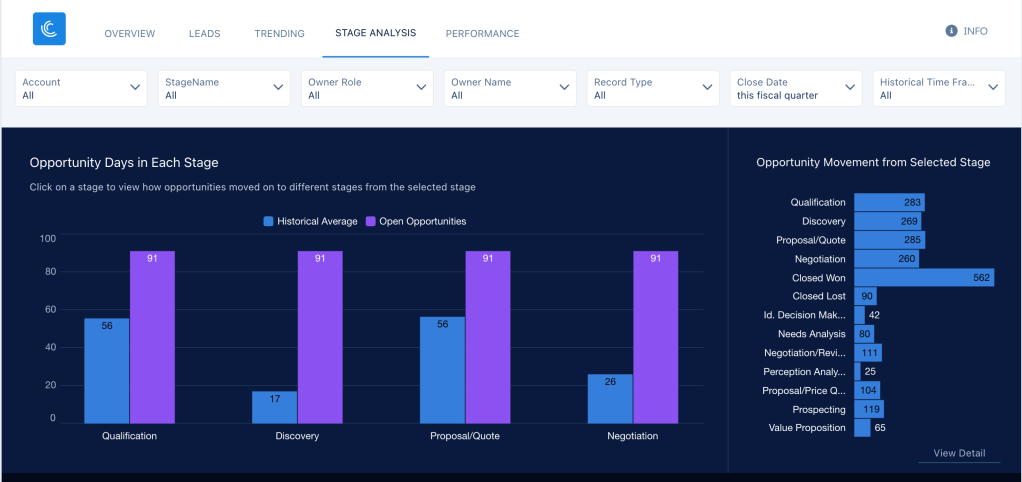
At the end of the day, CRMA Analytics helps Salesforce users go quickly, easily and intelligently from data to insight to action.

No other platform easily embeds in Salesforce and provides contextual, configurable AI, inbuilt predictive insights, and an action framework. It also inherits Salesforce security and sharing settings, saving build time and facilitating governance.
The Salesforce user experience before CRMA – a system of record
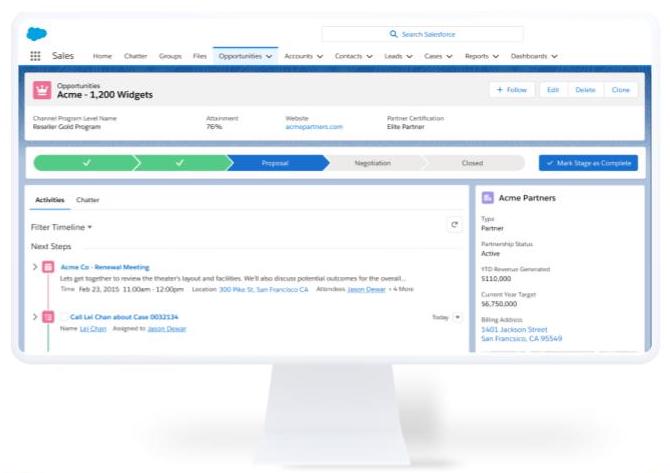
The Salesforce user experience with CRMA – a system of engagement
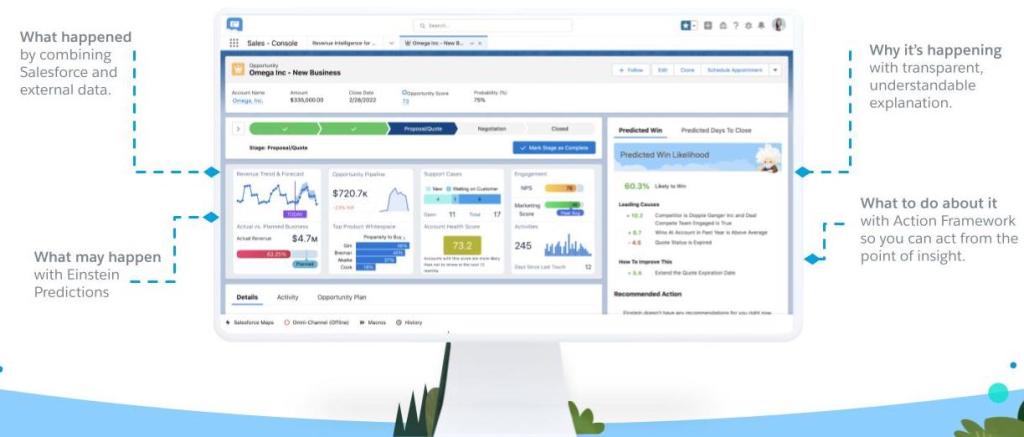
Summary
CRM Analytics provides every Salesforce user with contextual, intelligent and actionable insights in the CRM workflow.

References
- Tableau, Einstein and CRMA
- Tableau or Einstein Analytics – which is best for you?
- Best Practice Data for CRM Solutions
- Do your Salesforce reports live in spreadsheets?
Feel free to reach out to me via LinkedIn with any questions.
Appendix – Platform Comparison

